Learning at Home
As partners in your child's education journey, your support plays a crucial role in fostering a positive attitude towards learning.
Encouraging a routine for homework and reading at home can greatly contribute to your child's academic success. Create a quiet and comfortable study space where your child can focus on their homework.
When it comes to reading, make it a delightful experience by exploring diverse and engaging books together. Encourage questions and discussions about the stories to enhance comprehension. Be a reading role model by letting your child see you enjoying books.
Your involvement not only reinforces the importance of education but also strengthens the parent-child bond. Remember, your encouragement and enthusiasm are powerful motivators for your child's educational growth.
Below are some links to useful websites that you can use at home to support your child's learning.
TT Rockstars 🤘
Times Tables Rock Stars is a maths programme that takes all the worry out of learning times tables and has a proven track record of boosting children’s fluency and recall in multiplication and division.
Letter Join ✍
Our school is now part of the Letter-join handwriting scheme and our pupils can log in to the Letter-join website on iPads and tablets as well as desktop and laptop computers at home. There you will find the same, easy-to-use handwriting resources that we use at school.
PC DESKTOP AND LAPTOP LOG-IN
Log in at www.letterjoin.co.uk and use the
Desktop log-in option with these details:
User name: lj8823
Password: home
PC Browsers:
Letter-join will work on the following browsers on PCs/Macs:
• Google Chrome
• Firefox
• Safari
Do not use Internet Explorer.
IPAD AND TABLET LOG-IN
Go to www.letter-join.co.uk and use the Tablet log-in option with these details:
User name: lj8823

Swipe code (starting at top left):
Tablet/iPad Browsers:
Letter-join will run on the following tablets:
• iPads running iOS7 and above through the Safari browser.
• Windows 8 tablets (8 inch and bigger) using the built-in browser.
• Android tablets (8 inch and bigger) using Google Chrome, Firefox or Opera.
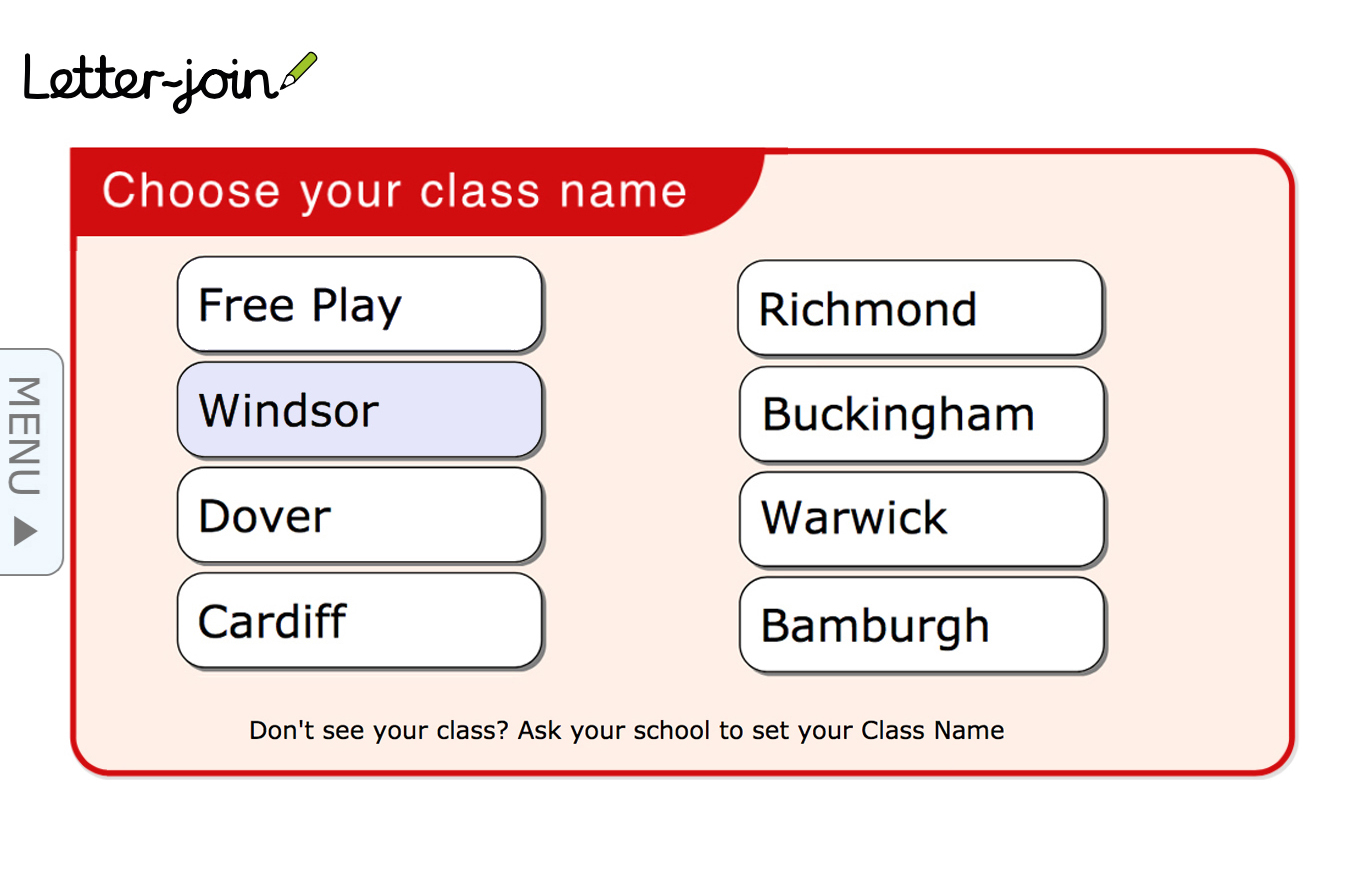
Choose a Classroom
Once logged-in, choose your child’s classroom and you can use Letter-join’s resources and fun activities to reinforce the handwriting we teach at school. You can trace over the letters and words and play the games on your tablet.
We are limited to the number of users who can log in to this account, so please do not share these log-in details.
Collins EBooks 📚
Access over 1500 levelled ebooks at school and at home with the Big Cat ebook library. Easy to access and straight forward to set up, the ebook library is perfect for children to practise reading books at the right level at home while also supporting front of class teacher modelling and shared reading in class.
Logging in
To access your child’s Big Cat ebooks, go to: https://ebooks.collinsopenpage.com
Enter the username and password provided by school to access your library.
If you misplace your password, contact your child's class teacher.
Once logged in, you will land at the library. Here you will see any books that have been assigned to your child by their teacher.
Some key elements of the reader are:
- Use the arrows either side of the page to leaf through the book.
- Use the single and double page icons to switch between those two views. Many of the Big Cat books are best experienced using the double page view.
- Use the zoom function as required. The “Fit to width” option helps you to make best use of your screen
- For longer books, you can use the Table of Contents in the left hand menu to navigate.
- Don’t worry about remembering where you left off. When you next open the book, you will start from where you left off.
